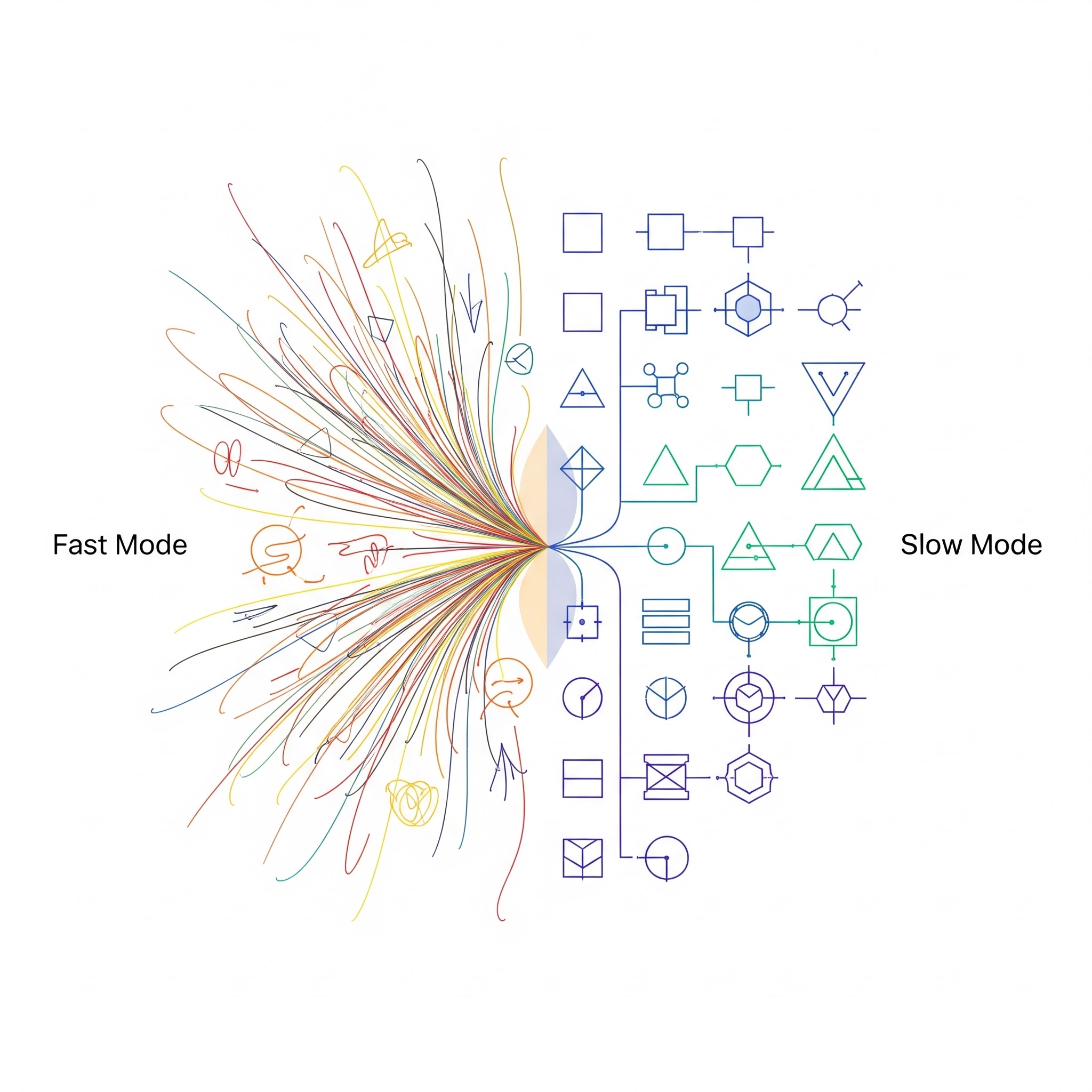GenAI struggles when you expect it to provide all the answers. Plus, you’re shut out from the process — creating an analytics ‘black box’.
Ellie’s structured workflow combines the speed of modern genAI and human input to improve the quality of results.
You can “reverse engineer” your data warehouse into Ellie, and our AI agent will generate a description for each table and each column in the table.
You’ll always have a business expert who can understand the meaning of the data you’re working on.

.png)






.avif)





.avif)


.avif)


.avif)